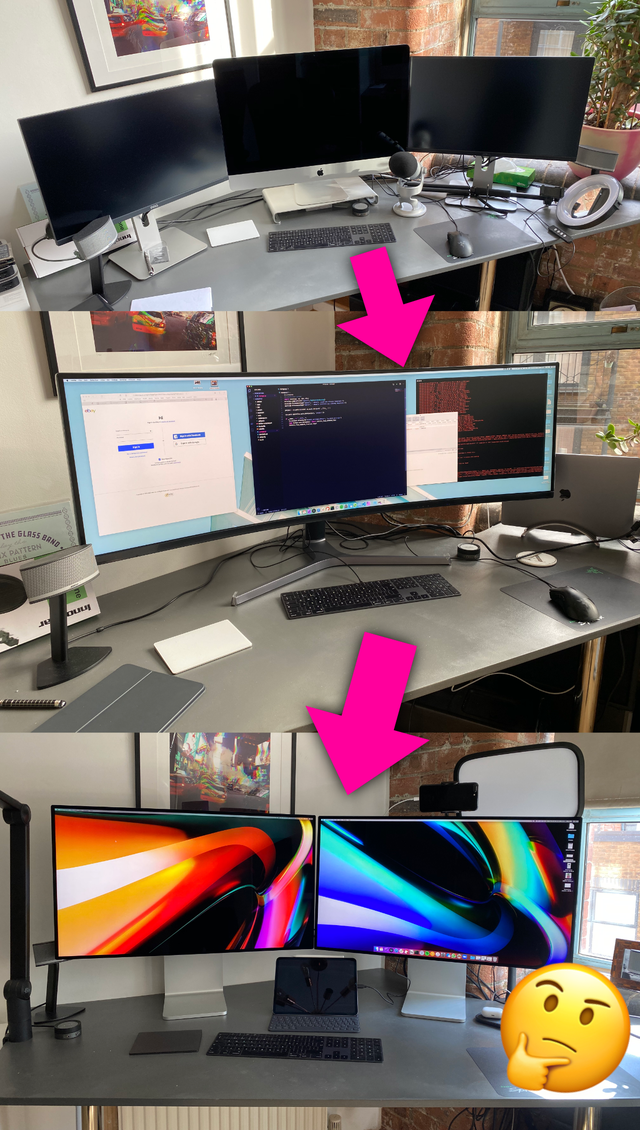The best screen setup: XDRs, ultrawide, or 5Ks?
, 1,966 words

My experience trying to find the perfect screen setup in 2020. I’ve shared the pros and cons I found with each setup I tried, and because it’s still not right, and I think the right setup isn’t on the market yet…
The start: 3 screen ultrawide
For a long time I rocked the classic 5K iMac setup: the 5K along with two Dell U2515Hs. They’re 1440p, and they rotate nicely in document mode. Unrotated, that’s a total resolution of 10,420 x 2,880/1,440.
This setup was awesome for productivity, as you could get a decent amount of stuff going on with each screen. It was great for gaming, too — vanilla enough that if I booted into Windows everything would work just great, and as a 3-screen setup it meant I had a single central screen which really matters.
The setup dated back to 2014 when they first shipped the 5K iMac. At the time, the 5K screen made me fall in love with computers all over again. I’d moved up from a classic Retina screen, and the difference was crazy. Everything looked amazing.
But by the end of last year it was a bit tired. In particular, the U2515Hs were too grainy (they’d only do 2x Retina at a pinch) and, combined with the USB hub in them that I used, they were responsible for a tonne of cables and clutter. The desk was hard to clean.
Trying to find the future with a dedicated ultrawide 2019 screen
At the start of the 2020, inspired by /r/ultrawidemasterrace, I got the C49RG90.
The box was impressive — it’s about 5 feet tall on its side — but everything from the point of opening it was a huge disappointment.
First off, it’s super, super low-res for a screen of that size. It’s not even 5K — it’s 5,120 x 1,440, which is half the vertical height. So… uh… it’s really a 2.5K ultrawide. 🙄 And you really feel it. You can tile windows horizontally, but it just doesn’t have the pixels to stack windows vertically.
I’d not thought through that because of the extreme low res, it’d be non-Retina. Sure, you can double the pixel density to get a Retina effect on it, but that effectively means you’re halving the resolution, and you end up with a screen that’s 720 pixels tall. That’s like a Windows XP computer.
Let's dig into that. "Retina" is Apple's marketing speak for high DPI. Here's how it works:
When an Apple product has a Retina display, each user interface widget is doubled in width and height to compensate for the smaller pixels. Apple calls this mode HiDPI mode. In simpler words, it is one logical pixel = four physical pixels at the very beginning
So you can effectively emulate "Retina" on any screen, by reducing the logical resolution you address it with. In Apple's case, they'd render a logical 2,560 x 1,440 resolution on the iMac's 5,120 x 2,880 physical resolution. Behind the scenes it's a lot more complicated than that, of course. (Windows kinda does this with its High-DPI settings, but it's fraught.)
You can do the same thing on a CRG90, and do a logical 2,560 x 720 render to it. I used it this way a fair bit, and whilst there's no getting around the underlying graininess, it made it a much friendlier experience than just running it in stark native resolution (text and images benefit hugely, and your browser will load larger, more detailed @2x and @3x images from the web). The obvious downsize on a screen with such a comically low underlying PPI is that it makes everything even larger.
Once you get into a game and stuff starts moving it's less noticeable, but it's hugely noticeable the rest of the time. On a Windows desktop which uses a lot of single pixel wide lines it is glaringly obvious. That's why smudgy bright backgrounds look so good on these screens: it goes some way to hiding the low density.
The C49RG90 has a PPI of 109 (the C49HG90 model has a PPI of 81). As a comparison: the 1980s Windows standard was 96 PPI. The 3K Samsung screen literally has worse density than computers did 40 years ago.
Wikipedia's got a nice piece on PPI with a few comparables. It takes 160 PPI to get to Google's version of "medium high". Even if you were printing you'd want 150! Most reasonable modern screens are >200, as you'd expect.
As a screen worthy of 2020, the C49RG90 is just not up to it. Retina made a huge difference to using a machine day-to-day when it was released in 2012, and going back to something without it is crazy.
Because the SKUs on Amazon are so similar, I’d nearly bought a 3K variant of the screen. 5K spread over 49” is grainy enough that you can see every pixel. It’s pretty immersive in games, but if you’ve other screens in your office, it’s jarringly low-res.
Spreading 3K across a screen of the same size must make everything look like Minecraft. This is obvious: 5K on a 27” screen is a joy, but if you stretch the same horizontal res out to 49” it’s just grainy again, like running 4K on a 65” TV as a monitor — all of a sudden the TV’s not up to it.
There are some nice things about the CRG90:
- It pretty much cured my desk of cable clutter
- Games looked great (if low-res)
- Games ran fast (because it’s only half 5K, everything ran 2x fast!)
- The aspect ratio worked well in CoD CS:GO, Far Cry 5 and others
- The curve is great — helps the screen fit in a corner, too
- It’s ridiculous and people are impressed by the sheer size of it
…but there were a load of cons:
- Some games with crappy engines can’t handle the aspect. I never got FO76 to work with it, though I understand it can be done with a lot of config fiddling.
- The build quality is appallingly low. It’s all plastic. Much worse build quality than the (also plastic) Dell screens.
- A clip had snapped off in the box when it arrived. Rather than sending a replacement, Samsung wanted me to ship the whole thing back to them. I refused to send a box nearly the size of my wife back to them over a £2 clip, and kept it as it was. That’s both really environmentally unfriendly, and really crap service for a screen that cost £1,100.
- It doesn’t have any effective brightness controls (it had a control, but it did little!). It had some sort of problem where 1 in 20 times it’d turn on all scrambled or dim, and the only way to fix that was turn it off then on again.
- If you’re switching the screen between multiple inputs, it takes about 5 seconds to turn back on. It can be done without the OSD sometimes, but it insists on cycling through multiple inputs. The OSD keeps turning off when you want it. Worst OSD I’ve ever used.
- It has no USB-C (my Dells didn’t, either, but they pre-dated the standard.) How are Samsung (or anyone!) selling monitors without USB-C in 2020?
- Whilst there are a bunch of tools on both Windows and macOS to help you manage windows better on a massive screen, it’s just not as easy as running separate screens. You have to mess with Windows to stop it putting the start button way out on the left.
I stuck it out for 6 months with it to see if it’d grow on me, before coming to a conclusion. Simply put, a secondhand 5K iMac is much cheaper, much better as a screen, and even comes with an i7 on the inside. They’re not the hardest things in the world to upgrade, either.
Getting back to a decent resolution
What next, then? Well, I didn’t want to go back to the 5K iMac, because I’d got used to switching more easily between Macs and Windows, and after all, I was chasing a better resolution.
It felt like the answer’s probably north of 10,000 pixels wide, and around 2,500 - 3,000 tall. Either in the form of a single screen with the Samsung’s dimensions, or split over 3. I say 3 because 2 would result in a split right down the centre of the screen. It’d have decent build quality, no dumb OSD, it’d not use a load of cables.
After a lot of reading around, the only thing I’ve been able to find that gets close to this is Apple’s XDR screen, so I picked up a pair of them.
Together, they give 12,032 x 3,384 which is perfect. Moving from a curved screen like the Samsung was a bit weird — for a while I felt the XDRs were bulging in the middle, but that’s a consequence or staring at a curved screen for half a year.
The XDRs are… totally amazing.
Pros:
- Very high build quality. It’s a pity they’re against a wall so the backs are hidden.
- Unbelievably high quality panel. I thought the Samsung’s panel was terrible having compared it to a 5K iMac, but when you compare it to the 6K the junkiness is even more apparent.
- No OSD! I’d never stopped to think about it before, but almost anything an OSD can do, software can do much better.
- No buttons. They’re really minimal. Your computer will turn it on or off as it sees fit, and can do all the adjustments.
- USB-C! Fewer cables on my desk. Joy.
Cons:
- They’re not cheap, though because Apple don’t sell a tonne of these getting a deal is easy. (The USB-C cable that the XDR ships with retails for 20% of the price of the Samsung on its own. 🙄)
- Because I’m using 2, there’s a line down the middle. They’re too wide to put 3 together, and I don’t think anything can drive 3 6K screens.
- At this width, I miss the curve! It’s a lot of width to split into only two angles.
- They don’t have multiple inputs or an easy input switching mechanism. I guess that’d require a physical button on the back (which would be a million times better than returning to a dumb OSD.)
I’ve struggled to find a better setup than this. Using 3 screens that were much smaller — say 27” — and which each did 5K x 3K might do it, if I could daisy-chain them to cut down on cables, and if they have super-thin bezels and no dumb controls on them, and I could get a machine to drive 3 of them. Possible something like this.
I hope sharing this is helpful if you’re thinking of taking the plunge. These setups have clearly all got pros and cons. The dedicated ultra-wide screen was worse in terms of quality, functionality and cost, relative to the 2014 setup I had. The best value for money may be the 5K iMac-based setup, but it seems crazy that a setup from 2014 would win out.
I suspect the holy grail might be a dedicated ultra-wide high-build quality 10 - 12K 49” beast, but I don't think one exists, and I suspect it might make the XDRs look cheap if it did.
I’d love to read any recommendations for stuff I could try other than the dual XDRs. I tried these options out for my home setup, but I’ve still got a 5K iMac-based office setup to overhaul at some point.